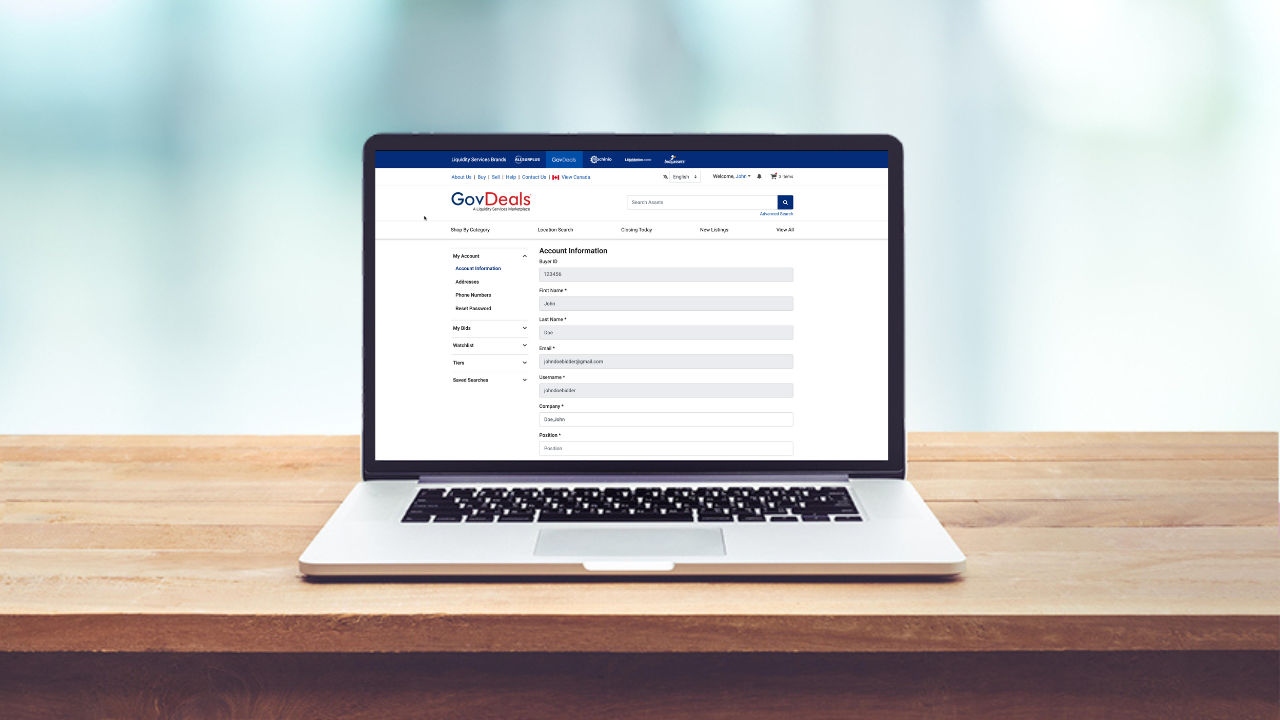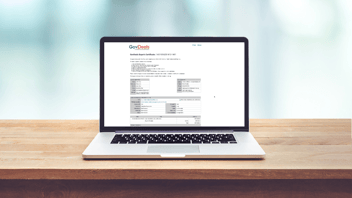We understand that life is full of changes and sometimes it's necessary to update your bidder account information. Whether you've recently moved, got a new number, or simply forgot your password, we've got you covered. Updating your personal information is quick and easy. Let’s get started!
To update your personal information, just follow these simple steps:
- Sign into your account
- In the upper, right-hand corner, click your name, then click "My Account"
- On the left-hand side, underneath "My Account," you will see "Account Information," "Addresses," "Phone Numbers," and "Reset Password."
Once you’ve updated the applicable information, select “Update Information” to save your changes and that’s it, you’re done!
REMINDER: You can NOT alter your Buyer ID, Username, Email, or First and Last name.
Check out this informative video for detailed step-by-step instructions:
At GovDeals, we strive to make managing your bidder account as seamless as possible. If you have any questions about the fields that cannot be altered or need assistance, please contact Customer Support via e-mail, customerservice@govdeals.com or phone, 800-613-0156.