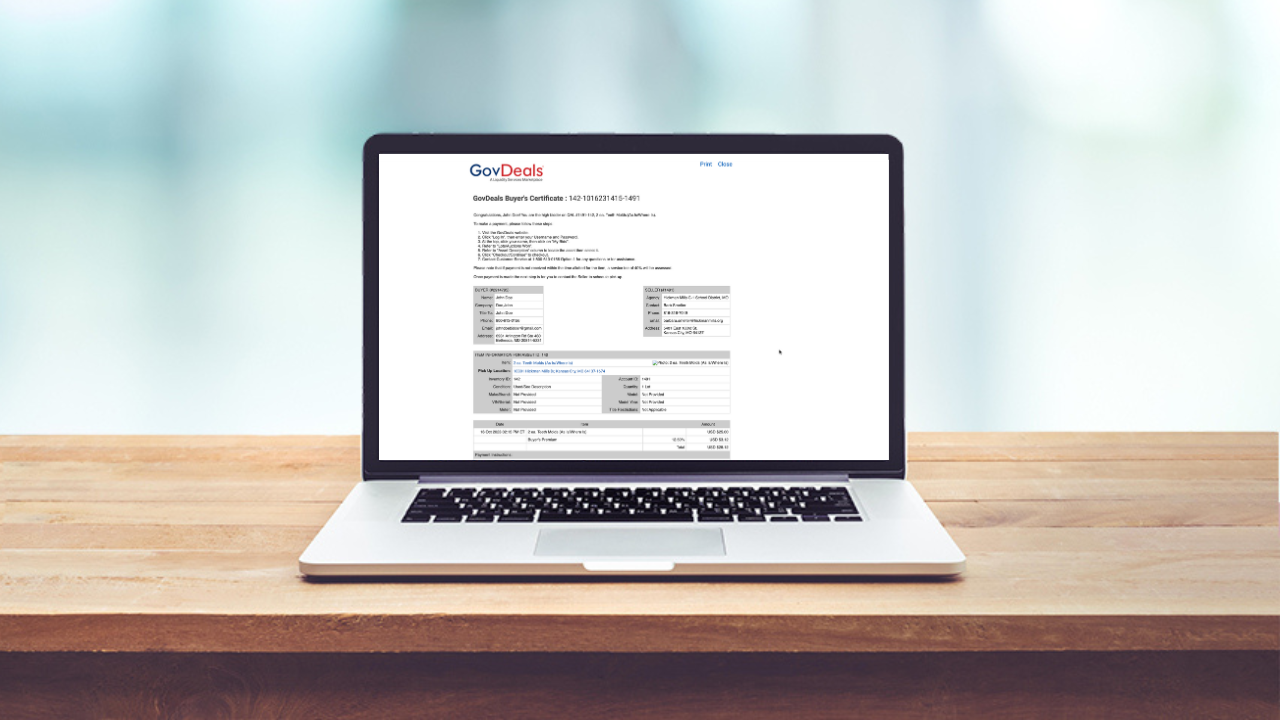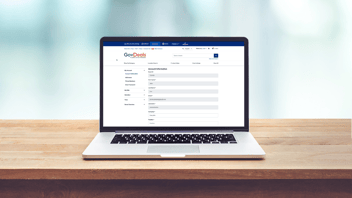Once you've been awarded your most recent asset, it's time to retrieve your buyer’s certificate.This certificate serves as proof of your ownership and allows you to proceed with the necessary arrangements for pickup or delivery.
Here's a breakdown of the steps to create your buyer’s certificate:
- Sign into your account
- Access your account profile in the upper, right-hand corner of the screen
- Click your name, then select "My Bids"
- On the left-hand side, under "My Bids," click "Lots Won"
- Here you'll find each lot that you've won. On the right side, you'll see a "Certifi…" button.
Click it - Once payment is made, if the Seller information is listed below, please contact the phone number and/or/e-mail address listed for further pickup instructions.
- If the Seller information is NOT listed below after payment is made, it will be provided to you in a separate e-mail. This e-mail is named Load Out Advice/Authorization for Release."
If you have any questions about your buyer’s certificate or need assistance, please contact Customer Support via e-mail, customerservice@govdeals.com or phone, 800-613-0156.
Check out this informative video for detailed step-by-step instructions: