After you have successfully completed the registration process for a Liquidity Services Marketplace, you are now permitted to start placing bids on auctions.
To place a bid on an auction:
- Sign into your account
- After browsing and selecting an asset, click on the asset details page
- From the asset details page, you will see the photo(s) of the asset, along with any restrictions that apply, including payment, removal and special instructions. Please review this information carefully.
- If the auction is live and you meet the applicable restrictions, you will see the bidder's box.
- Enter your bid amount there, and then click "Bid Now".
- You must "Agree and Confirm Your Bid." Your bid is not entered until you click to Agree and Confirm Your Bid. Before you click it, please ensure that you carefully review and understand the Terms and Conditions."
Once the auction period has ended, you will be notified of the auction results via email. You can see your bid history and results from the “My Bids” section of your account.
If you experience any issues or need assistance, please contact Customer Support via e-mail, customerservice@govdeals.com or phone, 800-613-0156.
Check out this informative video for detailed step-by-step instructions:
As always, we appreciate your business. Happy bidding!

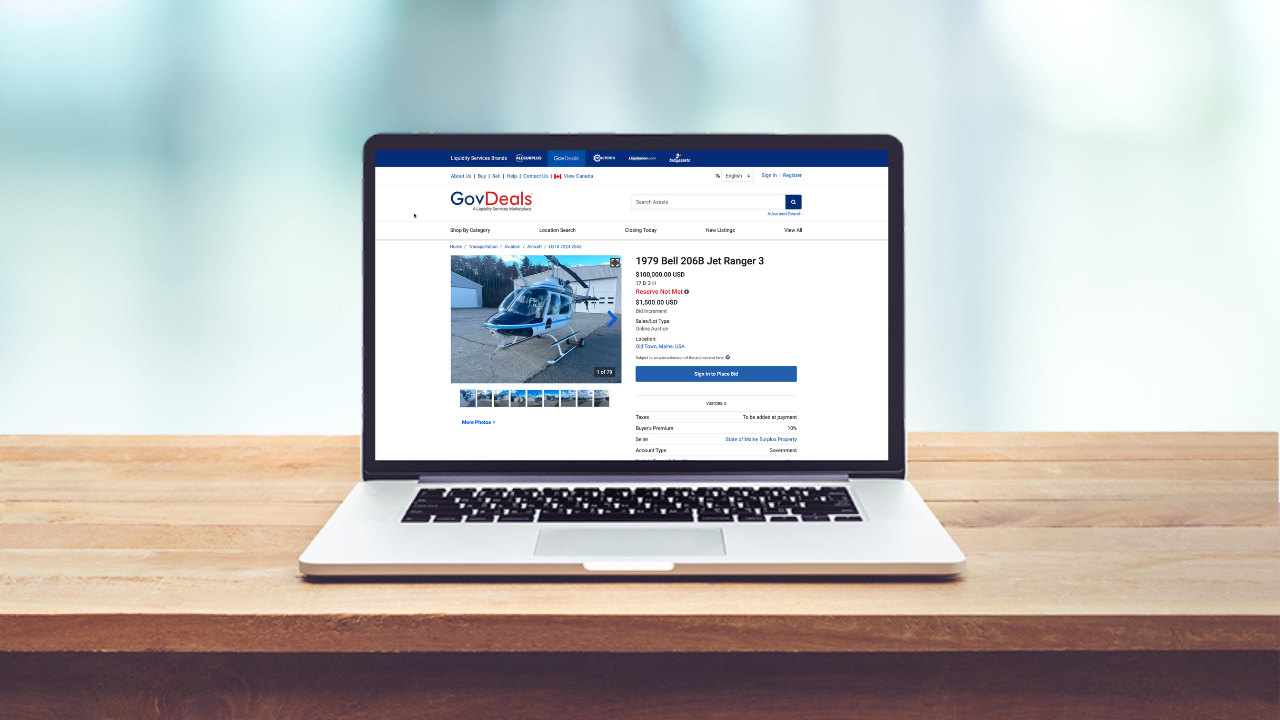

.png?width=352&name=GD-BLOG-1280x720%20(2).png)
