With 200+ asset categories to browse, you’re guaranteed to find great deals on surplus assets with GovDeals – all you have to do is bid! This blog will provide a quick tutorial on how to bid and give you some resources to better maneuver the marketplace to take full advantage of everything GovDeals has to offer. Let’s get started!
Preliminary Steps
The first and most important step to begin bidding on GovDeals is registering for an account. If you have not already registered for an account with GovDeals, you must do so before you can place a bid. If you’re already registered on another Liquidity Services marketplace, your login information will be the same for GovDeals and you do not need to create another account. To learn more about registering for a bidder account, visit our blog "How to Register".
Getting Familiar with Listings
After browsing the GovDeals platform and selecting an asset you’re interested in bidding on, you’ll land on its asset details page. Here, you’ll find all available information about the listing including images, a detailed description of the asset, and seller information.
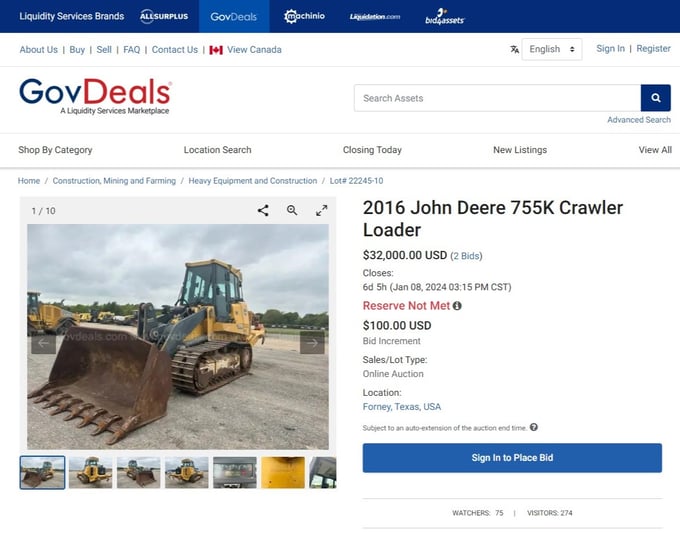
Directly below the asset title, you’ll see the auction end date and pricing information including current and minimum bid amounts, which indicate the asset’s current price to beat. Next to that, you’ll see the number of bids that have already been placed on the asset. You can click on the number of bids to see the bid history of the asset.
Placing a Bid
When placing your bid, it is important to note the bid increment, which indicates the minimum amount that must be added to the current highest bid in order to place a new bid.
To bid on an asset, you need to enter a bid amount higher than the current highest bid, increasing the bid increment by that amount, at minimum.
For example, if the current bid is $20,000 and the bid increment is $200, you would need to bid at least $20,200 to qualify for the auction.
When entering your bid amount, be sure to enter numbers only (do not enter currency symbols or commas).
On some listings, you might see a section that says “Reserve Not Met”. The asset reserve price is the minimum amount that the owner of an item up for auction will accept as a winning bid in the auction. If the auction ends without meeting the reserve amount, the highest bidder does not automatically win the asset; the seller may offer the item to the high bidder or choose to re-list the item. Learn more here.
Once you’ve entered a qualifying bid, click “Bid Now”. Your bid is not entered until you click to Agree and Confirm Your Bid.
Final Steps
Be sure to check back on auctions frequently!
Once the auction period has ended, you will be notified of the auction results via email. You can see your bid history and results through the GovDeals website as well by clicking your name at the top right of the homepage and selecting “My Bids”.
Don’t be discouraged if you don’t win a bid! Thousands of assets are listed on GovDeals every day, so you can always check back and find new listings for what you’re looking for.
If you want to get serious about bidding, be sure to read our blog on Auto Bids and Reserves. Our amazing team member Alex explains the different aspects of bidding to help in your auction journey.
Good luck to you in all your bidding endeavors!

.jpg)


.jpg?width=352&name=GD-BLOG-1280x720%20(27).jpg)
.jpeg?width=352&name=AdobeStock_216733460%20(3).jpeg)